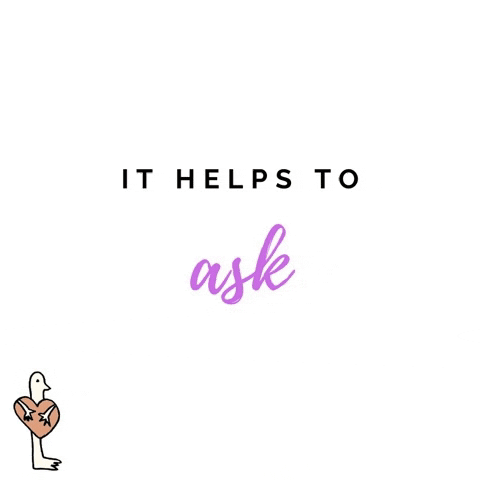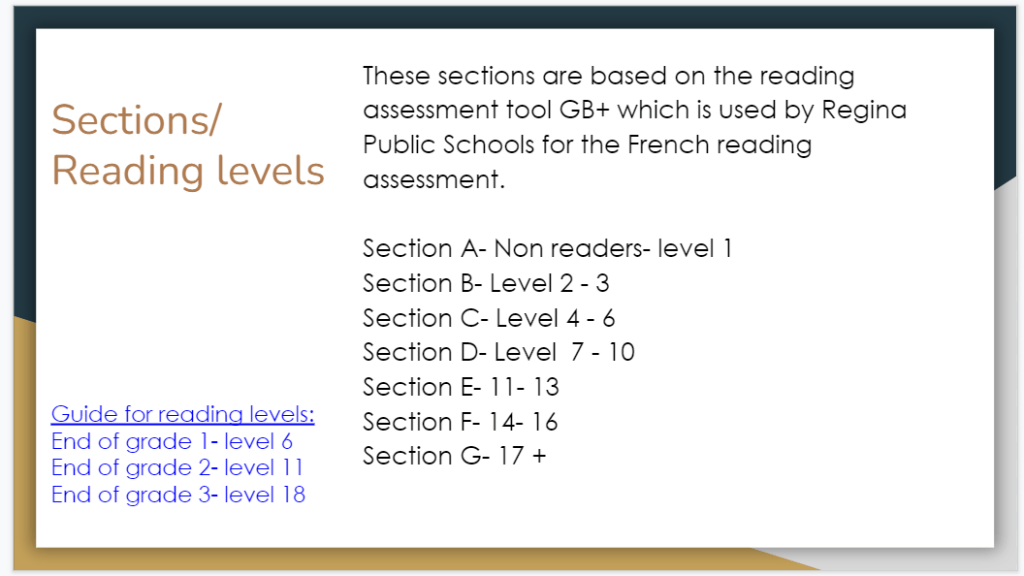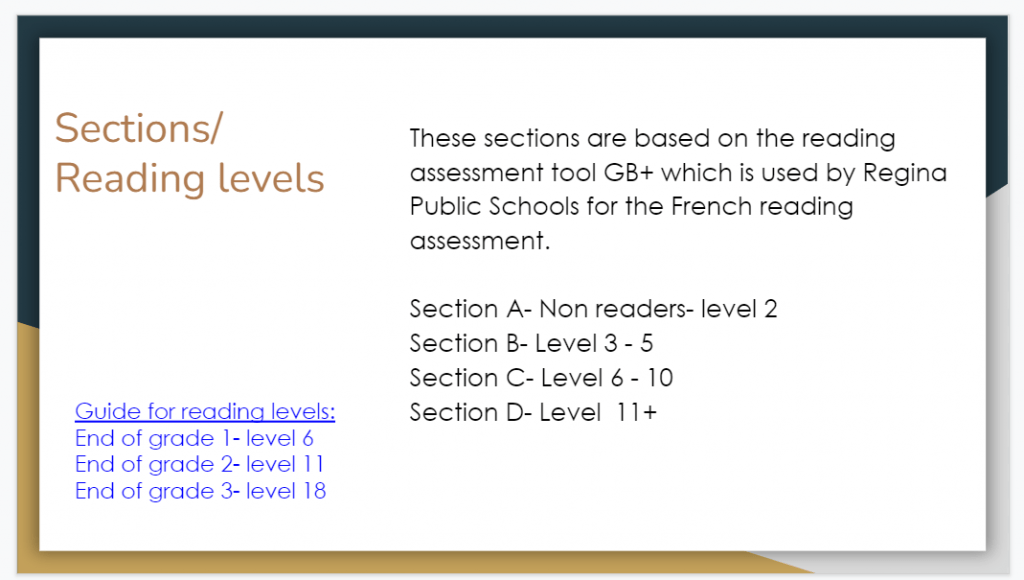Here it is, my final module and my course prototype: Reading support of French Immersion students reading significantly below grade level, in French. My course was inspired by an in person reading program that my Teacher Librarian and I, a Learning Resource Teacher, have delivered in person. I have built on it, added resources, created a Teacher Handbook and put it on an online platform to increase the ways it can be used in order to bring support to more students. It is put together from the perspective of a Learning Resource Teacher.
Google Classroom is the LMS that I used for my course. I have created multiple Classrooms to support my course, for ease of use. The first is a Teacher Handbook where all the information is housed. Within the handbook is the course profile to explain the course to another teacher that may use it to differentiate and support students within the classroom. I have made a few changes to the course profile from my original blog post about my profile. Below, I have attached screen shots of the updated Course Profile from the handbook.
I have enjoyed the process of creating this course and am reminded of the importance of feedback. Having feedback from my peers, my course has evolved into something I am proud of and something that I feel is useful and user friendly. In my blog post, Improving with Feedback, I outline the changes that were suggested. Those changes are reflected in my final prototype.
When I submitted my first module, I included a walk through of the first module as well as the course prototype. You will notice a few visual changes to the daily template and changes to the number of sections that I will create, based on the feedback from our class breakout sessions.
Another change you will notice from the original walk through is how I have created the lesson plans. At first, I had created lesson plans for the first 4 days and was going to continue for 16 lessons as that would be the length of a session. However, I believe in meeting students where they are and providing individualized support to their areas of challenge. With that in mind, it didn’t make sense to create rigid plans. What I ended up doing instead is creating a teacher resource section. There is an example of a lesson, which I created as my second module, a lesson plan template and I have compiled resources that can be used to support each of the stations. I feel this would be more user friendly. Teachers would be able to chose activities from the list based on the needs of the students.
To review: for Module 1, I created Section A which would support of non-readers to level 2. I explained the activities I would use for each of the four stations and included video references for the students. These videos would be used when the students are working independently and need support. The activities in Section A are based on alphabet sound recognition. Flipgrid was used as a tool to have oral communication from the students and to have the students interact with one another. This can be seen in greater detail in the video below that was shared with the Module 1 submission.
For Module 2, I created Section C which would support level 6 – 10. These would be learners in grade 2 and 3. I focused on resources that have high interest at the appropriate reading level. This can often be a change to engage students reading below grade level with age-appropriate content, especially in French. I have made a lesson for day 5 of support. This way the students would be familiar with expectations and the online tools. I added Book Creator to this group as a tool to promote writing in the Word Work station. My hope would by having the student compile their writing into a book during the support block and “publish” the book at the end as something to be proud of.
My final walk through goes another quick overview of the Teacher Handbook followed by a walk through of the new Module- Section C, Jour 5. I look forward to hearing any feedback on my final submission and can’t wait to use this with students when I get back in the classroom after maternity leave.